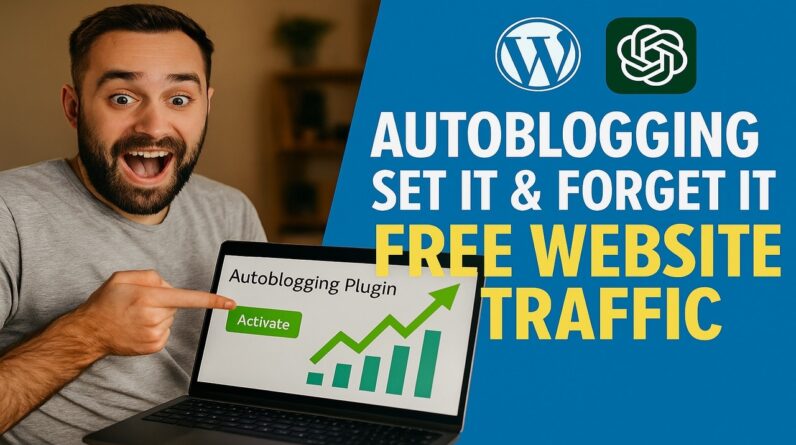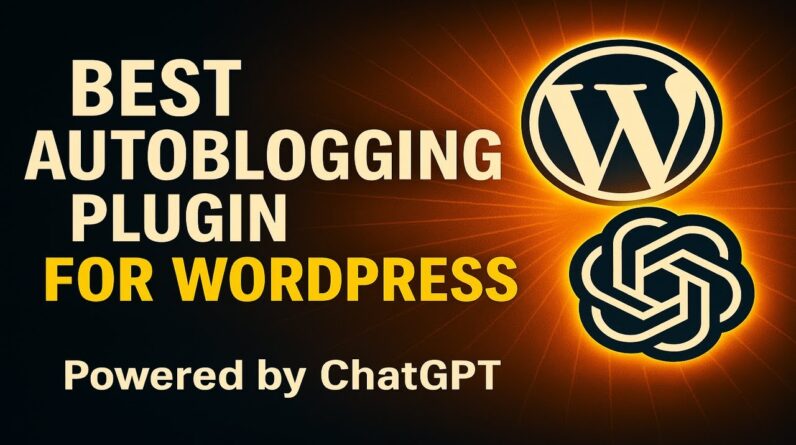How To Resize Image In WordPress Post For Beginners – https://www.wplearning101.com
Get More Info On How To Resize Image In WordPress Post For Beginners –
https://www.justdreamitmedia.com/how-to-use-wordpress/how-to-resize-image-in-wordpress-post
📏 How to Resize Image in WordPress Post for Beginners 📏
Welcome to our step-by-step tutorial on how to resize images in WordPress! In this video, we’ll guide beginners through the simple process of adjusting image sizes within a WordPress post. Whether you need to make your images larger or smaller, this quick tutorial will show you exactly how to do it. 🌟
🔗 Enhance your WordPress content creation with our My Content Creator Pro WordPress Plugin Powered By ChatGPT: https://www.mycontentcreatorpro.com
🆓 Get Absolutely 100% Free WordPress Training For Beginners at https://www.wplearning101.com. Start mastering WordPress today! 🚀✨
Chapters for Video
0:00 – Introduction
0:05 – Opening a Post for Editing
0:15 – Selecting and Resizing an Image by Dragging Corners
0:25 – Using the Edit Button to Change Width and Height
0:40 – Saving the Updated Image Size
0:50 – Conclusion and Further Training Resources
FAQs: How To Resize Image In WordPress Post For Beginners
Q1: Why should I resize images in WordPress?
A1: Resizing images helps ensure they fit properly within your post layout, improves page load times, and enhances the overall visual appeal of your content.
Q2: How do I resize an image by dragging?
A2: Select the image within your post, then drag the corner squares to adjust the size.
Q3: How do I resize an image using the edit button?
A3: Click on the image, select the edit button, and enter the desired width and height. Click ‘Update’ to apply the changes.
Q4: Can I revert an image back to its original size?
A4: Yes, you can either reset the dimensions using the edit button or remove the image and re-upload it.
Q5: Does resizing images affect their quality?
A5: Slight resizing usually doesn’t impact quality, but significantly increasing the size of a small image can cause it to become pixelated.
Conclusion
Resizing images in WordPress is a straightforward process that can significantly improve the appearance and performance of your posts. By following this tutorial, even beginners can easily adjust image sizes to fit their needs. If you’re struggling with WordPress, WP Learning 101 offers free training that’s perfect for beginners. Click the link below to join WP Learning 101 and start mastering WordPress today!
Thank you for watching! If you have any questions, feel free to reach out. Happy blogging! 🎉
#WordPress #ResizeImages #WordPressTutorial #ImageEditing #WPBeginner #BloggingTips #ContentCreation #WordPressForBeginners #SEO #DigitalMarketing