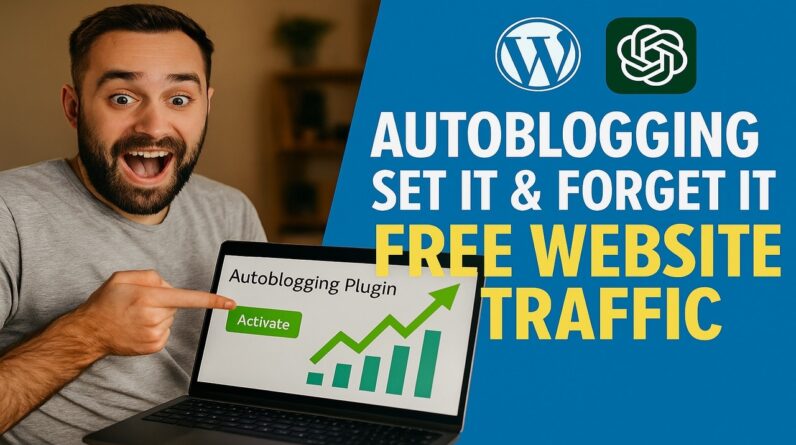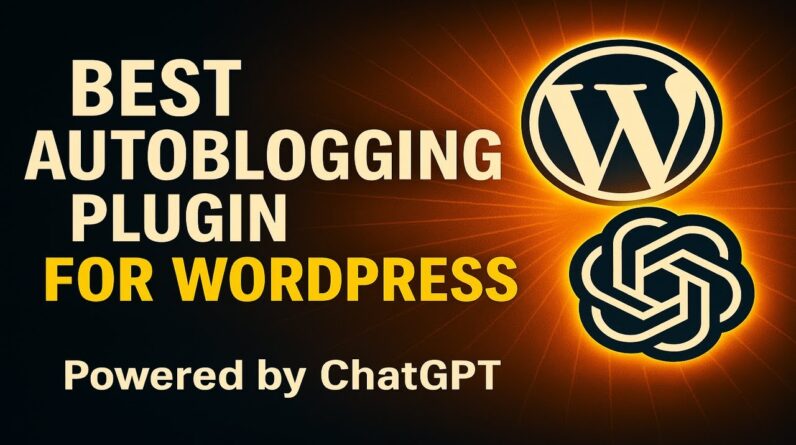How To Schedule Posts In WordPress For Beginners – https://www.wplearning101.com
Get More Info On How To Schedule Posts In WordPress For Beginners –
https://www.justdreamitmedia.com/how-to-use-wordpress/how-to-schedule-posts-in-wordpress
📅 How to Schedule Posts in WordPress for Beginners 📅
Welcome to our step-by-step tutorial on how to schedule posts in WordPress! In this video, we’ll guide you through the entire process of scheduling your posts, making it easy for beginners to plan and publish content at the perfect time. 🌟
🔗 Enhance your WordPress content creation with our My Content Creator Pro WordPress Plugin Powered By ChatGPT: https://www.mycontentcreatorpro.com
🆓 Get Absolutely 100% Free WordPress Training For Beginners at https://www.wplearning101.com. Start mastering WordPress today! 🚀✨
Chapters for Video
0:00 – Introduction
0:10 – Accessing All Posts
0:20 – Editing a Post
0:30 – Setting the Schedule
0:45 – Confirming the Schedule
0:55 – Viewing Scheduled Posts
1:00 – Conclusion
FAQs: How To Schedule Blog Posts In WordPress For Beginners
Q1: Why should I schedule posts in WordPress?
A1: Scheduling posts allows you to plan your content in advance, ensuring consistent posting times and better engagement with your audience.
Q2: How do I access the scheduling feature in WordPress?
A2: From your WordPress dashboard, go to ‘Posts’, select ‘All Posts’, choose a post to edit, and find the ‘Publish’ options on the right.
Q3: Can I change the scheduled time after setting it?
A3: Yes, you can edit the scheduled time by going back to the post’s edit page and updating the schedule details.
Q4: What happens if my site goes down at the scheduled time?
A4: WordPress will attempt to publish the post when the site is back online. It’s always good to ensure your site is stable.
Q5: Can I schedule multiple posts at once?
A5: Yes, you can schedule as many posts as you want by following the same steps for each post.
Conclusion
Scheduling posts in WordPress is a powerful feature that helps you maintain a consistent posting schedule and engage your audience effectively. By following this tutorial, even beginners can easily schedule their posts and manage their content efficiently.
Thank you for watching! If you’re struggling with WordPress, WP Learning 101 is your solution. Our free training is perfect for beginners. Click the link below to join WP Learning 101 and start mastering WordPress today! 🚀✨
#WordPress #SchedulePosts #WordPressTutorial #ContentCreation #BloggingTips #WPBeginner #SEO #DigitalMarketing #ContentManagement #WordPressForBeginners